Archive for August, 2014
Who influenced Zig Ziglar, Jim Rohn, Anthony Robbins, Brian Tracy, and countless other successful speakers?
Posted by afarianc in , My Opinion on August 30, 2014
John Earl Shoaff (March 21, 1916 – September 6, 1965).
He was an entrepreneur and philosopher who was widely known as “The Millionaire Maker.”
Mr. Shoaff is credited in nearly every speech that Jim Rohn has given, as the smart man that shaped his future. Jim Rohn (1930–2009), a legendary motivational speaker and writer whose work helped launch or further the career of many others in the personal development industry, including Anthony Robbins, Mark Victor Hansen, Brian Tracy, and Jack Canfield.
Mr. Shoaff is also credited as hving direct influence on the early lives of Zig Ziglar and Mary Kay Ash of Mary Kaye Cosmetics fame. At the age of 25, Rohn heard a “laws of success” lecture given by Shoaff and went to work for him.
My two absolute favorite John Earl Shoaff quotes:
- “Work harder on yourself than you do on your job.”
- “This is not all the company pays…it’s all they pay YOU!”
Some other of Mr.Shoaff’s quotes include:
- “Don’t trust your memory, keep a journal.”
- “Profits are better than wages.”
- “It doesn’t cost too much, the truth is, you can’t afford it!”
- “The true mark of greatness is not found in what a person does with their own life. It is found in helping others discover that, they too, can become great.”
- “Nothing comes to us, everything comes through us from us. Everything in this world that happens to us comes from in here, not out here.”
- “Let’s not be moons, the reflector of the light. Let’s be suns. Let’s be the creator of the light – the creator of ideas. We all have the capacity.”
Mr. Shoaff was born Point Grove, Pennsylvania to a very humble family. He had a weak heart. He worked in a dry cleaning business and worked his way up to manager, learning everything there is to know about the business. He eventually opened his own dry cleaning business which he named “Earl’s Cleaners” in Michigan.
The Michigan Winters were getting rough on Shoaff’s elderly parents, so, in 1950, they moved to Long Beach, California. Shoaff got a job at Desmond’s department store pressing suits and settled into daily California life.
The Shoaff’s next door neighbor, took him to a success lecture in Long Beach given by Dr. J. B. Jones in the early part of 1953. Jones was a firm believer of the laws of success and toured the county giving lectures on how anyone who applied these laws could be, do and have anything they wanted.
Dr. Jones wrote a book in the 1950s titled “The Success Quadrant” that captures his philosophy and reveals the origins of Earl Shoaff and Jim Rohn’s success.
More to come later…
Media use in Countries with most number of minutes in front of a screen
Posted by afarianc in on August 27, 2014
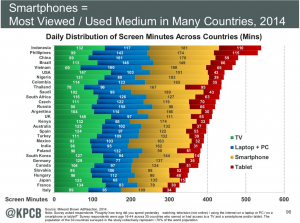
Larger Below
I was stumped to see the average minutes each country uses consuming media (TV, PC, Smartphone & Tablet). My guess would have surely been USA in the top 5, along with all European countries. I was wrong.
Indonesia, Philippines, China and Vietnam are in the top 5, with Brazil being the only non-Asian country coming in at 4th. With Indonesia and Philippines using up 540 & 531 minutes per day respectively. That’s a whopping 9 hours a day in front of a screen.
What’s more surprising to me is the leader in the number of minutes in front of a smartphone with an average of 193 minutes (That’s more than 3 hours per day!), no it’s not your sister in the USA with unlimited everything talking to her BFF; It’s actually Nigeria. Yes Nigeria with the rich prince that wants you to send your bank information.
When it comes to being in front of a Tablet screen, Philippines, Indonesia & Thailand lead the pack with 115, 111 & 95 minutes daily.
Of course, the USA has to lead in Desktop or laptop PC use right? Not in this case, China, Vietnam and Russia top this list at 161, 160 & 158 respectively. That’s a 3-way tie for me.
So where does the USA fall in all this? It must lead in something? We are the leaders in the world in everything right? Well apparently we don’t lead but come very close to leading in watching Television screens, a relative tie to our big brother the UK.
What puzzled me the most though is which country had the least number of minutes in front of a screen. Can you guess without looking at the chart? Take a minute, here’s the list of countries:
USA, Germany, China, Indonesia, Thailand, Russia, Philippines, Vietnam, South Africa, Saudi Arabia, India, Poland, South Korea, UK, Canada, Slovakia, Hungary, Italy, Japan, France, Czech Republic, Argentina, Brazil, Kenya, Poland, Mexico, Turkey, Canada, Spain, Australia, South Africa, Columbia & Nigeria.
Well, did you think? Which one came to mind? Let’s just say it’s the country that is my favorite place to visit. Somewhere I’ve been more times than any other place in the world, as a tourist. It is a place where an empire ruled the world for millennia and shaped the world. An area that had one of the oldest civilizations, yet as a country, it’s younger than the USA. Yes, Italy, as a nation is younger than the USA. We became a nation by declaring our independence on July 4th, 1776 (recognized in 1783), and Italy became unified in 1861 (March 17 to be exact), and became a republic in 1946.
Well, enough history lesson, I was still amazed at how it has the least number of minutes in front of a screen. I thought about it, I think they enjoy their surroundings, nature, food, antiquities etc so much that they spend a lot more time outside then they do in front of a TV or computer screen. About the smartphone and Tablets, well I don’t know. Maybe it’s their culture, the price of the devices, the unemployment
Another thing I noticed, in the list of the countries they didn’t survey Ukraine, Portugal, Sweden, Netherlands, Belgium, Switzerland, Venezuela, and specially Greece & Iceland. I would be curious to see how the relationship between the current state of finance in a country, and it’s prior state of finance plays a role. as an example:
Greece and Iceland are in dire straits, but they used to be much better off before. This is the same with Italy. It’s on the same path if nothing changes. But when it comes to countries using the most number of minutes in front of screens, they’re countries that have not had great economies to start with.
Is that the reason? Is it because they have less access to TV screens? I don’t think so, because except Vietnam, most other underprivileged countries have a higher number of TV minutes than Italy. Maybe it’s because the people in those countries rely more on other virtual places, or lives or experiences by being in front of screens that lead to a different dimension like the web, or movies, or communicating with people in other areas, etc? Is there a correlation? I look forward to reading more about this.
The study was done by Milward Brown AdReaction, 2014. They surveyed by asking respondents “Roughly how long did you spend yesterday watching Television, using a laptop or PC to access the Internet, spend time on a smartphone or tablet?” And the survey population or at least the respondents were 16-44 across 30 countries, who had access to TV and a smartphone and/or tablet. The population of the 30 countries surveyed in the study collectively represent ~70% of the world population.
Original location for the histogram: http://images.bwbx.io/cms/2014-05-28/viewing-by-country1.png
Backing up Gmail to your local hard drive
Posted by afarianc in on August 22, 2014
Just as a precaution, I created a System Restore Point (called it Gmail Backup) to make sure I can go back if the program does something undesirable to my system (It didn’t for me). Then I downloaded (Got Your Back) from GitHub:
Choose the regular windows version if it doesn’t say 32 bit if your system is 32 bit or less for older systems I guess. There is a 64 bit version that you can download if you are going to run this on a 64 bit OS.
Make sure to note where the downloaded file is.
- Go to the folder within Windows where you downloaded the file and “Extract All Files” of the zip file
- If you are familiar with DOS commands, then feel free to skip to #5
- Open your Command Prompt: (Start->Run->cmd) for XP, (Start button and then type cmd in run, or in the search window) for Windows 7.
- Go to the folder where the downloaded and extracted file is.
(Here is a small primer on DOS commands to move through directories):- You will probably get a C:\AndSomethingHere\> when you first open the Command Prompt.
- So you can navigate to your folder by typing in cd\YourFolder then press Return/Enter.
- So if your folder is “foo” then you type cd\foo then press Return/Enter.
- So if your folder is “foo\foo-1” then you type cd\foo\foo-1 then press Return/Enter.
- Run the following command (Using your own directories and folders of course) to make it easier I will just use a mythical folder called “foo”, “foo-1” and GYB_GotYourBack as my folders, etc.:
- C:\>cd\foo\foo-1\
- C:\foo\foo-1\>gyb.exe –email=YourEmail@Address.com –action=backup
- This will download the “All Mails” folder by defaultand all of the contents. If you want to limit choices (Like local folders or gmail folders etc. then if you type in gyb.exe at the Command Prompt window, it will give you all options that you can use)
- The program will start to run and it will now create a folder called (GYB-GMail-Backup-YOUR-EMAIL@ADDRESS)
- It will also start making folders (2003, 2004, 2005, etc) Depending on how old your emails are.
- Then it will put each email in a folder corresponding to the month (1, 2, 3, … 12)
- The files are .eml files so you can import them into outlook to have the backup
(It also downloads all the files that are attached to the emails) - It will start and keep running, and if it encounters an error, don’t panic, it will keep retrying.
I haven’t tried restoring the backup, because I have over 91,000 messages 🙂 but I did try a couple of individual “.EML” files that it had created from back in 2003-2004, and I imported it to an outlook app, and it imported it just fine. I purposefully did a couple that had attachments, and presto! I got the files and was able to download them.
The Internet is a Super Virus
Posted by afarianc in on August 16, 2014
Before a salty lake dries up, it becomes more and more saline (Salty), then it dries up and becomes a Dry Salt Lake Bed. It’s the same way with industries that the Internet is effecting. They get reduced from many players, to a few large players, that start fighting dirty, to then a non-existent or just a non-significant industry.
Some examples of industries that have been effected are the Stockbrokers, travel agents, mail (Post office, although just one, it’s fighting against itself), the encyclopaedia industry, translation, newspapers, and now books. This is just a few, there are a lot more that are not very obvious or are subsections of each of the above that are effected also, let’s take the newspapers:
– Help wanted ads were predominantly the domain of the newspapers, as recent as just 15 years ago. Now, almost no one buys a paper to look for a job.
– The Classified ads is another, When was the last time you looked for computer parts, a guitar, a bicycle, or parts for a bicycle, in a newspaper’s classified section? I can safely say, I haven’t done that for more than 10 years.
– The Car dealership ads. This segment in the newspaper has been hit very hard, not only by the Internet by dealers with their own websites and other sites like CarsDirect.com and cars.com, but the direct mail industry also like the circulars that come directly to your house without any cost to you.
– The stock reports of the Wall Street Journal, a newspaper itself. Who waits for the stock prices on when the Wall Street Journal comes out? We used to use that when I was in High School, to do mock investing and forecasting etc. (Wow, am I that old?)
The thorn on the side of the newspapers has been mainly Craigslist, which almost singlehandedly killed the classified section of the newspapers.
